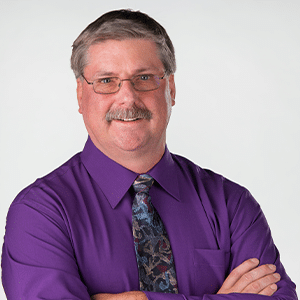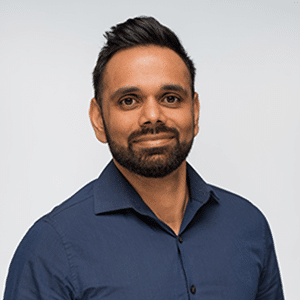NutriScan Users
User Information Package
This information package includes:
Instructions on how to get you started with your NutriScan and maintenance tips on how to make the most of your unit.
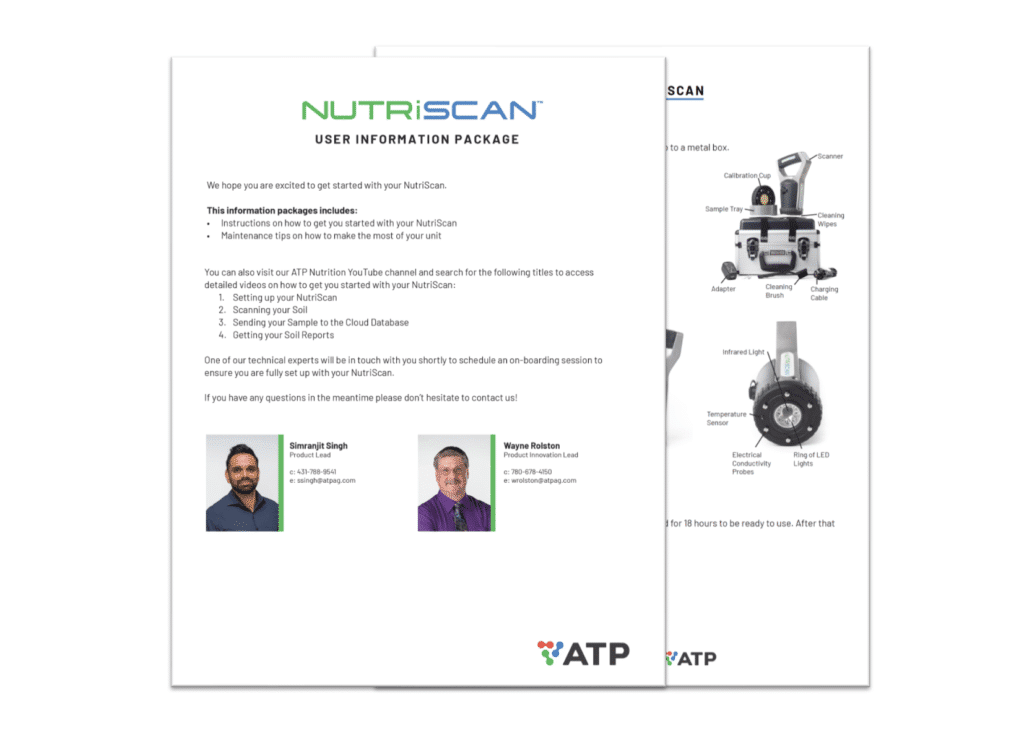
NutriScan User Portal
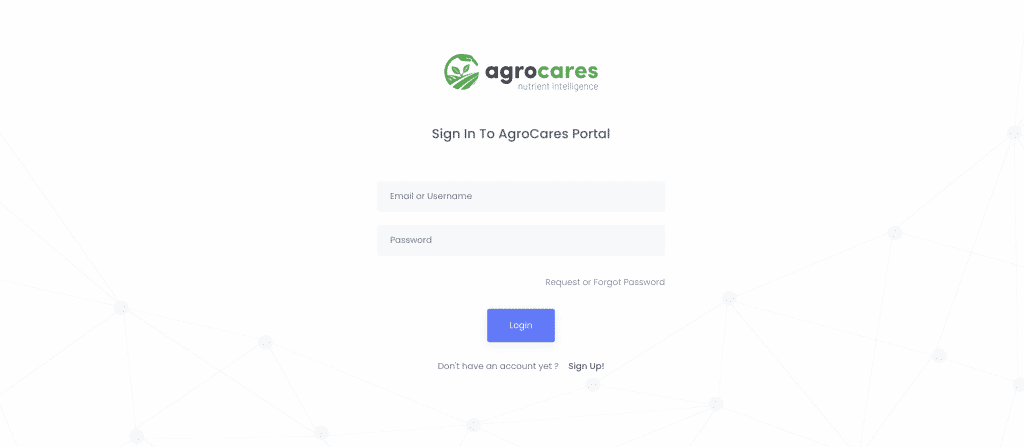
Access your the NutriScan Portal powered by AgroCares and gain access to reporting and detail about your account.
Videos to Help Get You Started
NutriScan Maintenance Tips:
Cleaning:
- USE brush and cleaning wipes or paper towel to clean the scanner between scans before you put it away. Be careful not to scratch scanner glass as it could reduce accuracy.
- DO NOT use brush or wipes on YELLOW side of the calibration cup. The yellow side of the calibration cup is very sensitive and cannot be cleaned at all. The yellow side has calibration fibers that can be easily damaged. If these fibers become loose, the scanner cannot recognize the calibration cup and you will not be able to continue scanning.
- DO NOT use any soap or harsh chemical wipes on the scanner or the calibration cup.
Storage:
- When not in use, always store NutriScan unit plugged into 110V electrical outlet to prolong battery life expectancy.

Contact Us
If you have any questions or concerns about your NutriScan, please don’t hesitate to contact us.